How can I manage email addresses?
If you are a former Sprit.org, webspace.at or adino.at customer, you will find the configuration options for your email addresses in the Cloudpit. You can find more information on this in the FAQ article How to create a new email address
With easyname, you manage your e-mail addresses in two different categories: in the menu items [e-mail inbox], where the size of the inbox, spam filter, etc. are configured and [email addresses], which can be found in the control panel just below the mailboxes.
You can find more about e-mail mailboxes in this FAQ article.
If you want to manage your email addresses, log into your control panel. Click on [Web Hosting] and then on [Email Addresses]. In this view, all your e-mail addresses are displayed. E-mail addresses can be created, deleted and edited here, and linked to specific e-mail inboxes. You can also configure the autoresponder (automatic reply) here.
How can I create email addresses?
If you want to create an email address, log into your control panel and click on [Web Hosting] and then on [Email Addresses] . In the next step, click on [+Add new e-mail address], further input options will appear immediately.
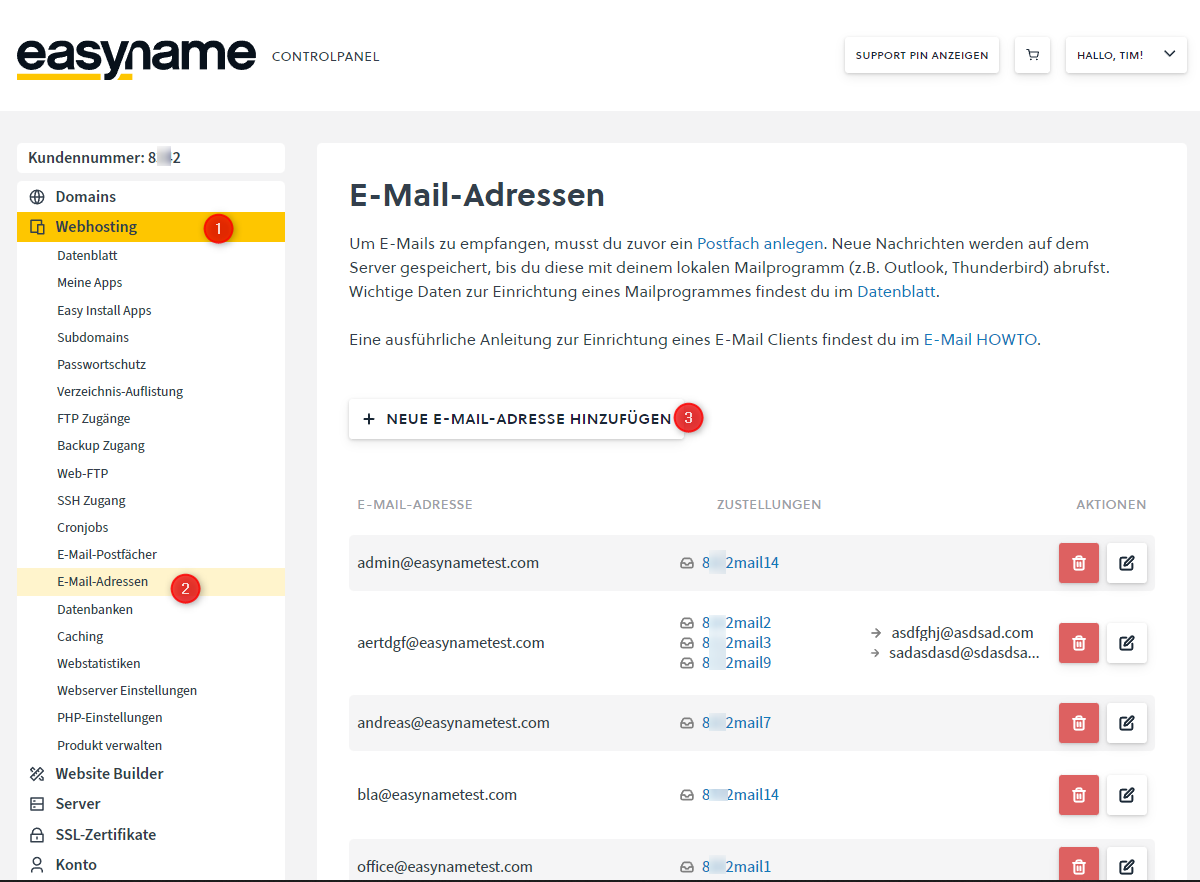
In the email address field, enter the desired designation and immediately select one of your domains (after the @ symbol). Now you can choose between delivery to one of your e-mail inboxes (if one has been created) or forwarding to another e-mail address. After the desired option is set, you still have to click on [Add email address] . You can add further e-mail accounts and e-mail forwarding to the created e-mail address.
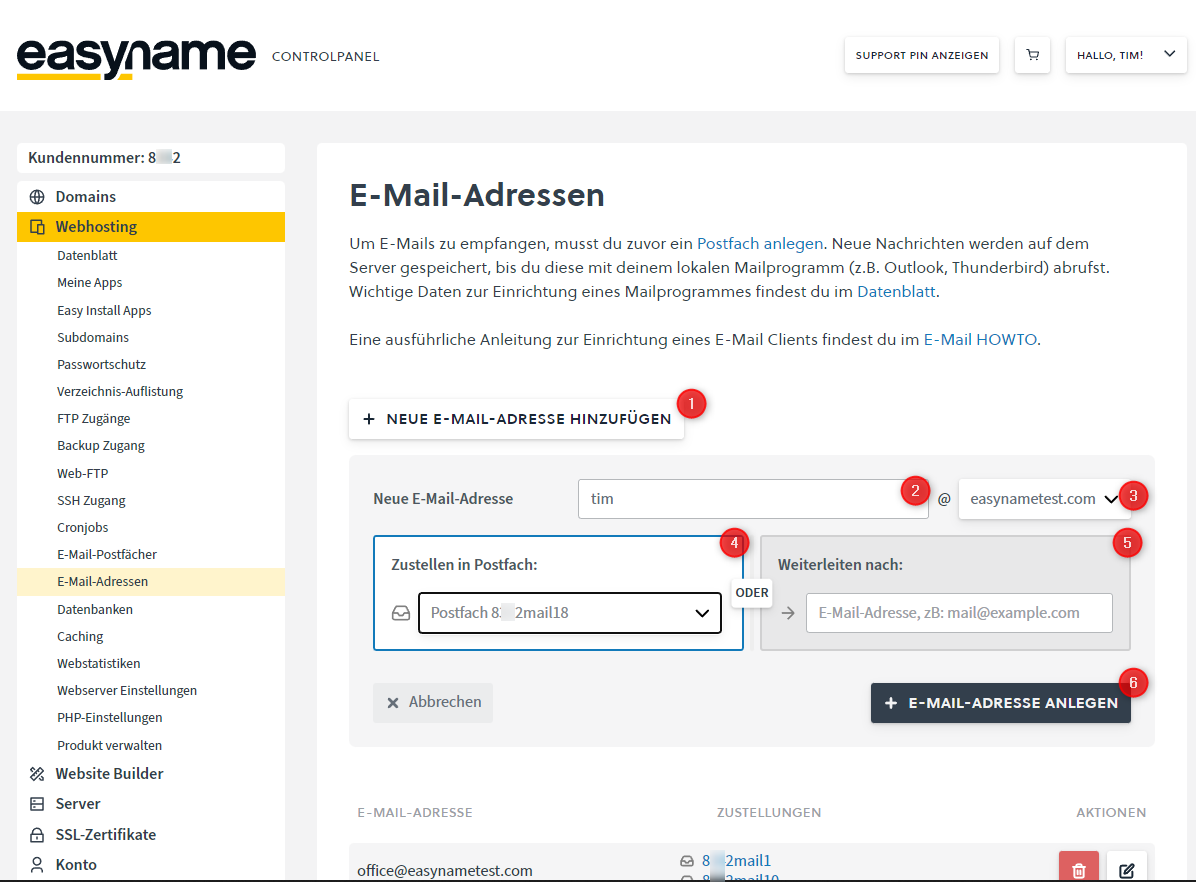
A major advantage is that you can connect any number of email addresses to one mailbox, or any number of mailboxes to one email address. Here are two examples:
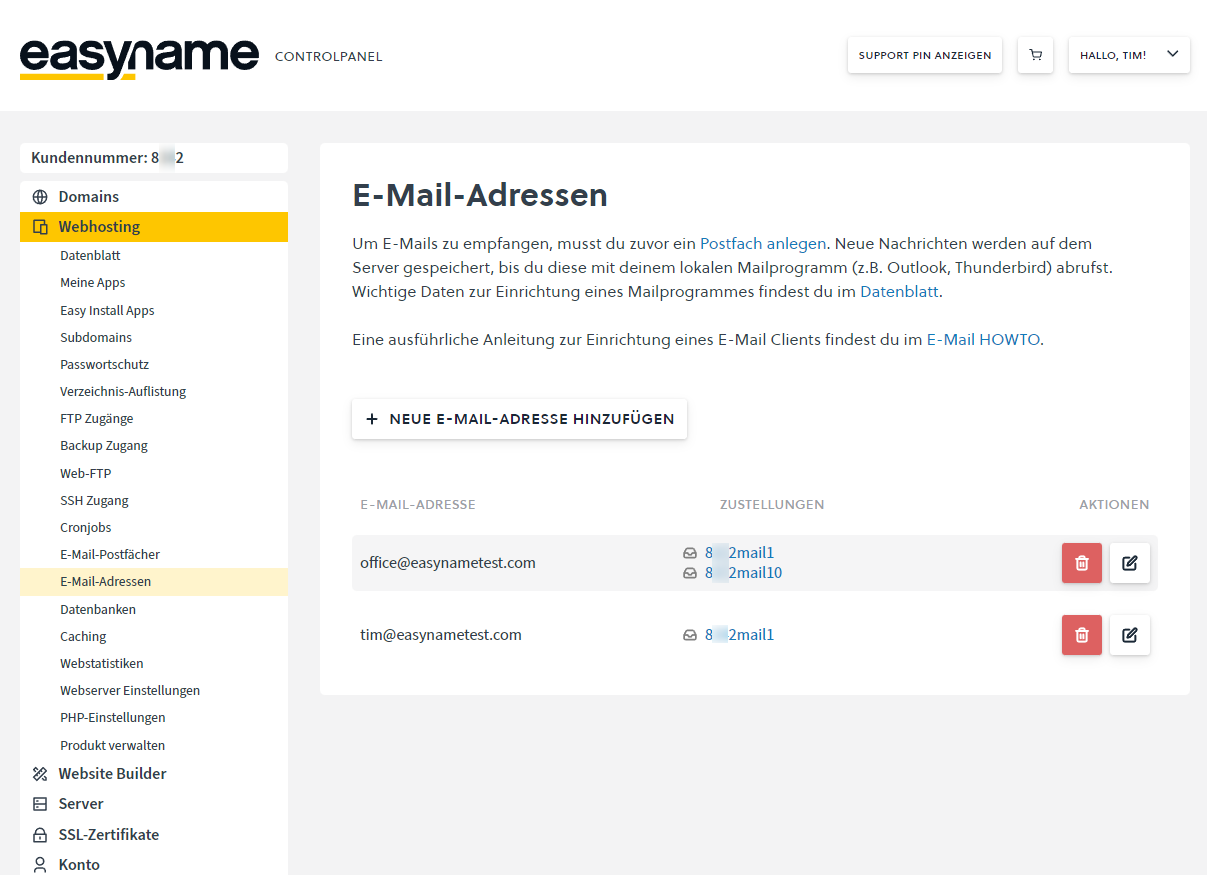
The e-mail address office@easynametest.at is delivered to the mailbox 8**2mail1 and to the mailbox 8**2mail10. E-mails sent to office@easynametest.at thus receive both users/e-mail inboxes.
If you set the configuration so that the e-mail address office@easynametest.at is sent to the mailbox 8**2mail1 and the e-mail address tim@easynametest.at is sent to the same mailbox, the user receives This mailbox contains all emails that are sent to the two email addresses.
Feedback on the article:
Did the article contain the information you were looking for?